by Mike Bowser
It has probably been about 16 years since I used a graphing calculator for school so it was not at all surprising to me when I opened the package up for the TI-nspire CX that I felt completely lost and overwhelmed at first. I remember thinking isn’t a calculator supposed to just help you add, subtract, multiply and divide? The TI-nspire CX calculator has 500 times the intelligence and capabilities then the computer that took the astronauts to the moon did back in the sixties.
This is the first color back-lit graphing calculator that Texas Instruments has produced in a long history of calculators they are known for. The calculator comes shipped in clam shell container that requires a lot of patience to get into but it is worth the effot. The TI-nspire CX is recommended for middle school up through college level math and science.
Features
The TI-nspire CX is built with a 320 x 240 pixel full color graphics so that students can fully visualize color-code equations, objects, points and lines while engaging the student so that s/he can see and manipulate geometric, algebraic or scientific models thus making the math or science concept easier to comprehend. You can upload real-world images or your own photos with the ability to overlay and color-code math and science concepts so you can discover real-world connections.
The calculator also provides 3D graphing and functions on top of the fact that it is one of the thinnest calculators on the market today in its category. The TI-nspire CX has a lot of great features that are categorized into:
- Calculator
- Graphs
- Geometry
- Lists & Spreadsheets
- Data & Statistics
- Notes
- Vernier DataQuest
Amortization Table – What Are Your Loan Payments?
The calculator part of the TI-nspire CX has all the basic functions that you are probably familiar 
Algebraic Equations? No Problem
The calculator is very handy for doing calculus such as derivatives and complex algebraic equations. Entering formulas is very easy because the calculator knows the basic template for any equation and you can move your cursor around to fill in exponents or subscripts for the equations.
Graphs for Geometry & Trig

Spreadsheet Functions?
A Thermometer Too????
Another feature of the TI-nspire CX is Vernier Dataquest which enables your to hook up a number of sensors (purchased separately) and attach them to the calculator to take readings or measurements. For example you could buy the thermometer sensor, hook it up to your TI-nspire CX and the calculator would record with the help of the Vernier Dataquest software temperature readings every hour and record them in a spreadsheet for you to later plot or graph to look at temperature changes throughout the day. It’s a great way to utilize your calculator for real world research and data gathering. An entire list of the sensors available are here and include measuring pressure, force, acceleration, light, gas, pH, sound etc…
A Free PC Based Version
An added bonus is the software provided (you have to download it off their website and use the provided license key to use it). The software is an excellent supplement to the calculator itself because it gives you a digital version of your calculator in the software with the added bonus of utilizing your keyboard to enter commands rather than having to punch the buttons on the calculator keys which can be very time-consuming and tedious when you have a lot of information to enter. You can easily create programs or predefined functions in the software and save them to your calculator for later use. If a teacher sends a spreadsheet of data for a math problem, you can easily use the software to import the data into the calculator to use rather than having to transcribe it in manually.
Real World Measurements Using Pictures
The calculator enables you to upload your own pictures to solve mathematical problems for use in real world scenarios or just to put a really cool pic on your calculator.

Not-So-Friendly User Features
- The calculator does not come with a manual as you may have been used to in the past. Instead they provide a link to download the manual. Unfortunately TI has decided to have their manuals do double duty for two of their calculators (the CX and the CX CAS). I ran across functions described in the manuals that did not work on the TI-nspire CX calculator as I found out when I tried to run them manually and got an “Error Unsupported Function”. I wish the manual would have told me if a function was only supported on the CAS model. There were roughly 15 manuals to download and it was difficult to tell if some were only for the CX model or for both models. Other manuals would only cover the calculator while additional manuals only cover the software. I think a manual to describe all the manuals available would have made it easier.
- There are a lot of functions and capabilities for the calculator; however, be prepared to spend a lot time reading the manuals on how each of them work and how to properly utilize them to solve problems.
- The calculator will default to a fractional answer where as every calculator I have ever used gives you a decimal answer by default. In order to get the decimal answer you just need to press the Ctrl and enter key. I think it would have made more sense to have it the other way around.
A Dad’s Perspective
I really enjoyed the fact that the calculator has a rechargeable battery. I can remember replacing many AAA batteries with my old calculators. The battery will last up to 2 weeks on a single charge and if it ever needs to be replaced I found them online for $8 a piece which is a great price for a replacement rechargeable battery. I fully recommend this for any parent looking to give their student a solid calculator for High school or College level math and science classes as well as business and finance classes. This calculator is permitted on SAT, ACT and AP testing if that is a concern. I only wish I could go back in time and give myself this calculator, maybe I would have done better in math.
The TI-nspire CX is available on Amazon.com for $139.90 or Walmart.com for $147.97. This is a solid calculator and is well worth the price you pay!
* I was given TI-nspire CX in exchange for my honest review. All expressed opinions are my own.




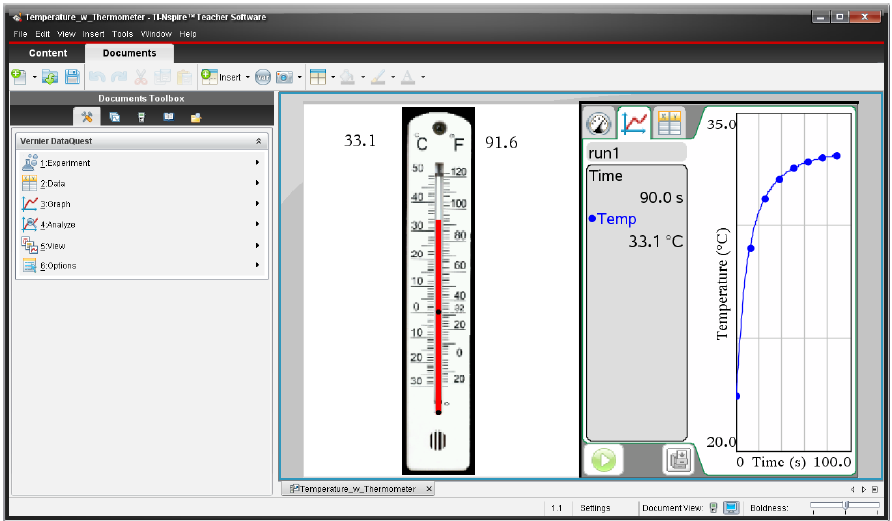
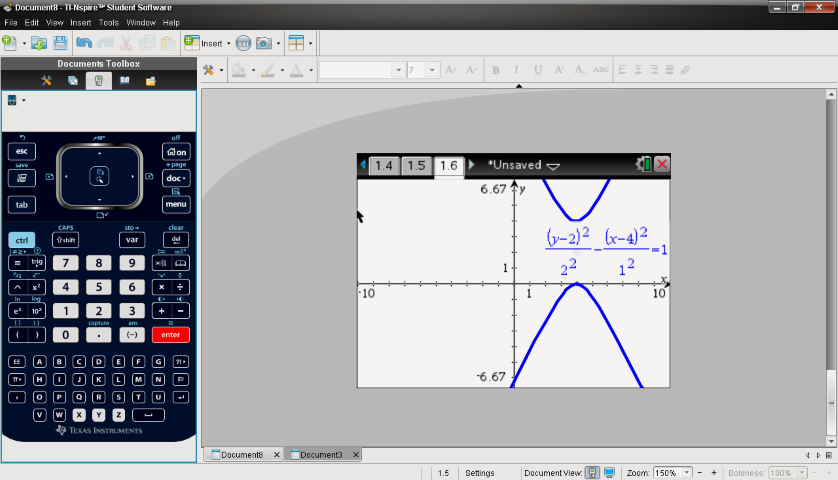




 Are you an over scheduled mom with little time to figure out technology? Or are you a technology guru who loves sharing tips with others?
We cover different ways to make technology work for you without spending hours researching & learning how to do it on your own.
Are you an over scheduled mom with little time to figure out technology? Or are you a technology guru who loves sharing tips with others?
We cover different ways to make technology work for you without spending hours researching & learning how to do it on your own.






Speak Your Mind